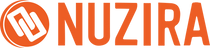Key Features
- Dual M/E Rows
- Customization at Your Fingertips
- Spacious Button Layout
- Precision Control
- Reliable Connectivity
- Seamless Integration with ATEM Switchers
- Efficient M/E Source Selection
- Versatile Transition Control
- Enhanced Fade Management
- Visible On-air Status
Blackmagic Design
Blackmagic Design ATEM 2 M/E Advanced Panel
Blackmagic Design ATEM 2 M/E Advanced Panel
2 M/E Rows 20 Input Buttons
9420 E DoubleTree Ranch Rd #107
9420 E DoubleTree Ranch Rd #107
Scottsdale AZ 85258
United States
Key Features
- Dual M/E Rows
- Customization at Your Fingertips
- Spacious Button Layout
- Precision Control
- Reliable Connectivity
- Seamless Integration with ATEM Switchers
- Efficient M/E Source Selection
- Versatile Transition Control
- Enhanced Fade Management
- Visible On-air Status
Hurry and Save
- FREE Shipping for orders $150 above
- 2-day expedited shipping available
- Ask about our Refer a Friend Program!

Got A Question? - Ask Our Team
Master Live Productions with Blackmagic Design ATEM 2 M/E Advanced Panel
The Blackmagic Design ATEM 2 M/E Advanced Panel revolutionizes live production control with its dual mix/effects rows and expansive button layout, ensuring precise and efficient management of complex live broadcasts. Ideal for professionals using the ATEM Constellation switchers, this advanced control surface features customizable LCD screens for easy identification of button functions and status through user-defined colors. The inclusion of a 3-axis joystick allows for meticulous control over digital video effects, enhancing the production of dynamic transitions.
With Ethernet connectivity for reliable performance and USB-C for firmware updates, this panel is a comprehensive solution for producing polished and high-quality live video content.
More Details:
- Dual M/E Rows: Enjoy dedicated controls for two mix/effects rows, allowing independent handling of program and preview outputs.
- Customization at Your Fingertips: Utilize LCD screens for personalized button labeling and choose button colors for clear status indications.
- Spacious Button Layout: Operate with ease thanks to a large, high-quality button grid that facilitates a smooth and efficient workflow.
- Precision Control: Master your digital video effects with a 3-axis joystick, perfect for crafting professional-looking transitions.
- Reliable Connectivity: Benefit from a stable and responsive connection to your ATEM Constellation switcher through Ethernet connectivity.
- Panel for BMD ATEM Switchers
- High-Quality Buttons / Knobs / Controls
- 2 x M/E Rows with 20 x Buttons per Row
- 2 System Control LCDs, Control 4 M/Es
- 4 x Gigabit Ethernet Loop Output
- Custom Labeling, Redundant Power Supply
- 8 x On-Air Indicators, 20 x Cross Points
- 3-Axis Joystick, Keypad, 2 x Faders
- USB Type-C Input for Firmware Updates
| Ethernet Connector | 4 x RJ45, 10/100/1000 BaseT |
| Other I/O | 1 x USB Type-C, Firmware |
| Buttons | 40 x Input Buttons (20 per Row) |
| Mix Controller | 20 x Direct Cross Points 40 x Shifted Cross Points 2 x M/E Rows 2 x BKG Next Transition Selectors, Key 1 to Key 4 8 x On-Air Indicators 2 x DSK Transition Selectors: Auto, Cut, Tie/Preview 2 x Preview Transitions |
| LCD Display | 2 x System LCDs per Row 20 x LCDs (1 x per Button) |
| Controls | 1 x 3-Axis Joystick 1 x Numeric Keypad 2 x Fader Bars 8 x Transport Control Buttons |
| Redundant Power | Yes |
| Input Voltage | 100 to 240 VAC |
| Power Consumption | 150 W |
| Dimensions | 28.54 x 19 x 6.53" / 111 x 72.5 x 16.6 cm |
| Weight | 24.25 lb / 11 kg |
Packaging Info
| Package Weight | 37.25 lb |
| Box Dimensions (LxWxH) | 33.88 x 24.13 x 10.38" |
What are the control capabilities of the ATEM 2 M/E Advanced Panel?
The ATEM 2 M/E Advanced Panel features dual mix/effects rows that allow for independent control of program and preview outputs, enhancing the flexibility and precision in live production settings.
Can I customize the button labels on the ATEM 2 M/E Advanced Panel?
Yes, the panel includes customizable LCD screens for button labeling. Users can assign specific functions and statuses to each button, aiding in quick identification and operation during live events.
How does the 3-axis joystick enhance production quality?
The 3-axis joystick allows operators to execute precise digital video effects and transitions, adding a professional touch to live broadcasts by enabling intricate motion adjustments and effect applications.
What type of connectivity does the ATEM 2 M/E Advanced Panel support?
This control panel connects via Ethernet, ensuring a reliable and responsive interface with the ATEM Constellation switcher for seamless control during live productions.
Are firmware updates available for the ATEM 2 M/E Advanced Panel?
Yes, the panel supports firmware updates through its USB-C port, allowing users to easily upgrade their system to access new features and maintain compatibility with other equipment.
Nuzira Featured Reviews
It is so nice to see a small family owned shop instead of these big box stores. I generally felt cared about when getting my blackmagic cinema camera. Love the quality of the images and how easy it is to use.
Read More
This small business has the best customer service HANDS DOWN!!
Lucas worked with me diligently to help me find a camera that would fit my needs and that would arrive in time for my trip. I take photos, but wanted a smaller, more compact camera to take with me when traveling. He even reached out to other camera experts to make sure he was giving me the best advice for the equipment that would accommodate my needs!
Lucas was patient with me and was in constant contact with the camera supplier to keep me updated on the status of my order and when the items would be ready for shipment. Once my order arrived to the store, it was in my hands in less than 2 days. I would give 10 stars to this business if I could!!
SHOP SMALL! :)
AMAZING SERVICE!
In short: I was able to receive the black colorway below retail and free next day shipping with the promos that they offered for being a new camera web-shop based from AZ.
Long story: Lucas who is prolly the only rep for the company cuz they're so small is the best dude ever. Since i ordered he responded on emails and updates quicker than some of my friends texting me back about where am at on the list as people just kept cancelling their order. I went from 9th place in line to 4th place in line for the silver. And he hit me up saying that they were still waiting on Fuji to send shipping updates and that no company knows what they get on their weekly fuji shipments other than from a 24 hour window of receiving shipping details.
He then noted that there were two black X100Vs available that were reserved to customers who ordered but have not confirmed. I said if they dont confirm please let me know and ill take that instead of the silver. The next day he hits me saying the customer said to cancel and he sent me an invoice. I ordered accessories for the camera on amazon right after and my package for the camera came before my amazon package. Lucas was super nice and transparent about everything. Dope experience from NUZIRA.
Lucas was so incredibly helpful!!! I’ve genuinely never had better customer service. They offered to stay late so I could get my order and were so patient with all my questions. I would give them 10 stars if I could.
Read More
NUZIRA MADE MY MONTH!
I was a little concerned when I first came across this small business but I am so so thankful I di! They have the NICESt staff and customer service. I have been on the waitlist for this camera for a few months now so when Lucas called saying they had it back in stock I was so freaking excited! Made my whole month. This camera absolutely lives up to the hype. I love how lightweight it is. I can pop it into any bag and head out the door. the images are crisp, high quality, and stunning. I use film sim and not film sim. The film simulations are nearly identical to real film. I have another fuji camera that does film sim but it can't even be compared to this one. I love my Fujifilm X100v so much! Amazing camera! Thanks you Nuzira!