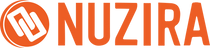Blackmagic Pocket Cinema Camera 6K Pro: A New Netflix Approved Camera!
For filmmakers aiming to create content for Netflix like you, you might be wondering whether or not the Blackmagic Pocket Cinema Camera 6K Pro (BMPCC 6k Pro) is Netflix-approved.
In this blog, we will discuss what it means to be Netflix-approved (the cameras that are approved) and why Blackmagic Pocket 6k Pro is not on the list. Why does Netflix have its own cameras list, and how does it decide which ones make the cut?
In order to determine if the Blackmagic Pocket Cinema Camera 6K Pro is an approved camera, it is important to understand what "Netflix-approved" means.
First, let's talk about what it means to be Netflix-approved. Throughout the years, Netflix has proven to become one of the most popular streaming services that continuously produces award-winning TV shows, movies, documentaries, and more!
And to maintain their limelight in the streaming and filming industry, Netflix has a set of specific requirements that must be met in order for a camera to be approved for use in their original productions or shows you see badged as "Netflix Originals" such as The Stranger Things, House of Cards, and many more!
What is a Netflix-approved camera list?
Since 2018, Netflix has published a regularly updated list of approved cameras to help filmmakers produce their best work and create compelling visual experiences for their audiences.
They require filmmakers to shoot "90% of a program's total runtime" to be captured on approved cameras using the following capture requirements, but this threshold may be more flexible for nonfiction content.
As of now, the list contains 57 cameras from Arri, Blackmagic, Canon, Panasonic, Panavision, RED, and Sony.

Most of the Netflix-approved cameras are high-end - but the Blackmagic Design URSA Mini Pro 4.6K G2 (above) only costs $5,995.00.
Thinking Netflix has a list of approved cameras, there is no doubt that those cameras are some of the best yet pricey video cameras you can buy in the market, just like the Red Ranger Monstro 8K VV (V-Mount) that costs around $60,000.
But in recent years, Netflix has added a surprising number of relatively affordable models such as Blackmagic Design URSA Mini Pro 12K and Blackmagic Design URSA Mini Pro 4.6K G2 to their list. These affordable Blackmagic cameras still earn a spot despite having a Super 35 sensor, which is smaller than a full-frame sensor but larger than a Micro Four-Thirds sensor just like the URSA Mini Pro 4.6K G2.
And this demonstrates that the sensor size is not the only factor to consider, even when capturing footage for high-end Netflix productions that are viewed by a vast audience.
Why does Netflix have its own cameras list and how does it decide which ones make the cut?
Netflix has a set of specific requirements that must be satisfied by a camera to be authorized for use to make sure consistency in image quality across all their original productions.
They decide which cameras make the cut based on various factors such as technical specifications, image quality, compatibility with post-production workflows, and more.
In June 2022, Netflix Production Technology Resources uploaded this video wherein Kris Prygrocki, a Camera System Specialist at Netflix discussed how their Netflix Approved Camera List comes together.
According to him, "One of the biggest priorities for us as a studio is helping our filmmakers do their very best work. We want our filmmakers to not just feel enabled, but also encouraged to use the latest and greatest capture technologies out there to tell their stories."
"The most common misconception is that the only requirement we have for cameras on our approved list is 4k capture. Now, capturing at higher resolutions is certainly important in image quality, we know it's not everything. That's why resolution is one of the many attributes we look at when evaluating a camera system," he added.
In addition to image quality, other factors such as dynamic range, color reproduction, noise performance, sensor readout speed, compression, chroma subsampling, bit depth, and so on are also significant criteria that must be considered, according to Kris.
"That's why during our camera evaluations, we also look at things like the stability and reliability of the system.
Does it have proper thermal management? Is it going to overheat on a professional film set? Are we going to have to deal with image corruption or lost data all the time? How well supported is the recorded format in post-software?" he explained.
To learn more about this, you can watch it here.
Should you only buy a Netflix-approved camera?
Although it is important to take into account whether a camera is approved by Netflix, there are other factors that should be considered as well. The answer may depend on the situation, or at least a yes and a no for me. Yes, you should buy a Netflix-approved camera if you are a professional filmmaker hired to shoot production for Netflix Originals.
While the Netflix-approved camera list shouldn't be your only guide when purchasing a cinema camera, it may be worth considering if the camera is Netflix-approved, especially since cameras are a big investment.

Blackmagic Pocket 6K Pro costs only $2,535.00.
On the contrary, it is also important to take note that choosing a camera solely based on the Netflix-approved list is not highly recommended. There are plenty of cameras out there that are not Netflix-approved, yet they still deliver superb performance and are very affordable.
For example, the Blackmagic Camera 6k Pro is one of the best and most popular video cameras you can buy, but it is not on Netflix's list due to the fact that it didn't meet all of the technical specifications required by Netflix for their original productions.
Similarly, a camera such as the Fujifilm X-T30 II Mirrorless Camera produces high-quality videos but simply this camera doesn't adhere to the minimum requirements of Netflix.
So, Netflix has posted an article about the Recommended Settings & Best Practices for Non-Approved Cameras that targets commonly used video cameras like the Blackmagic Pocket Cinema Camera 6K Pro.
Don't have a Camera that is Approved by Netflix? Don't worry! Here are some Non-Approved Cameras and their Recommended Settings & Best Practices
KEY SETTINGS FOR OPTIMAL IMAGE QUALITY
RESOLUTION - On any given camera system, the highest available resolution should be used. On some cameras, shooting at a lower resolution uses less of the camera sensor and alters the Field-Of-View (FOV) of your lenses. Cutting between clips of different resolutions can be challenging as well.
RECORD FORMAT - The record format providing the highest quality should always be used. This could be either a "RAW" format or "compressed baseband video". When recording compressed formats, opt for the highest bit-depth and lowest compression available. Intra-Frame formats are preferred over GOP-based formats as well.
- RAW - RedCode, Cinema DNG, ArriRaw, Canon Cinema RAW Light, Sony X-OCN, etc.
- Compressed Video (Intra-Frame) - XAVC-I, ProRes, DNx, etc.
- Compressed Video (Long GOP) - h.264, HEVC, etc.
COLOR & TRANSFER FUNCTION - Recording should always happen in the camera’s "native color space". This is typically set via one or two menu items. Please refer to the manufacturer documentation for specific settings.
- Transfer Function - Sony S-Log3, Arri LogC, GoPro ProTune Flat, etc.
- Color Space - REDWideGamutRGB, Panasonic V-Gamut, etc.
- NOTE: Many cameras default to the Rec.709 or sRGB color space. While fine for monitoring purposes, this is not a color space that should be used for capture and care should be taken to record in the camera's native color space instead.
FILE NAMING
- Professional cameras offer standardized naming conventions for recorded files. A non-approved camera may utilize non-standard naming or may not allow manual configuring of file naming, which can lead to overlapping file names resulting in issues during conform. Please reach out to your Netflix Post Manager for further guidance.
Example: Action-cam clip sequence using non-standard naming. Clips beyond a certain length are split due to the file system limitation of 4GB per file. The camera does not allow custom clip naming and if using more than one of the same model, you may have matching file names on both.
TIMECODE
- Many cameras do not have dedicated timecode inputs. This makes it nearly impossible to have a matching timecode between the sound department and the cameras, requiring extra work in post. It is recommended to record a timecode feed from the sound department onto one of the audio tracks on the camera if a dedicated timecode input is not present.
CAMERA CARD RELIABILITY
- All of the cameras on our approved list utilize professional media formats that are designed for the rigors of production. Many other cameras tend to use "consumer" media-card types that can fail prematurely or be affected by data corruption at a higher incidence than with professional media formats.
- Most camera manufacturers publish lists of camera cards they have tested and are determined to perform consistently. Using brands and models recommended by the manufacturer is advised.
PROBLEMATIC COMPRESSION FORMATS
- Some codecs/formats may not play well during DI. In these situations, consider creating and testing intermediary media files in proven formats such as DPX, Apple ProRes, etc.
OVERHEATING
- A non-approved camera may exhibit issues during long takes or when shooting in hot weather. If these scenarios are expected, adequate testing should be performed to verify the camera will be able to perform adequately.
CLIP-LENGTH LIMITATIONS
- Many consumer/prosumer cameras have a built-in limitation on how long a single video clip can be. This can be as little as 10 minutes and must be taken into account if your production requires long takes.
Now, let's address the main question: Is the Blackmagic Pocket Cinema Camera 6K Pro Netflix-approved? Unfortunately, the BMPCC 6k Pro is not currently on the list of approved cameras for Netflix productions.
While the absence of Netflix approval doesn't imply that the camera can't produce high-quality content, but it does mean that it has not been tested and approved by Netflix to meet their specific technical specifications.
Paying attention to Netflix's best practice guidelines and recommendations can be more valuable than solely relying on the approved camera list provided by Netflix. These guidelines and recommendations offer helpful tips on how to optimize image quality and the usage of your camera, such as your Blackmagic Pocket
Cinema Camera 6K Pro which can be a useful habit to adopt. Just remember that the camera is just one piece of the puzzle when it comes to creating high-quality content!
Step into the Future of Filmmaking!
Why settle for ordinary when you can have exceptional? The Blackmagic Pocket Cinema Camera 6K Pro is more than just a camera—it's your ticket to cinematic brilliance.
Visit Nuzira and join the league of professional filmmakers who choose only the best.
Secure Yours Today and Elevate Every Frame!
If you have product request that you would like us to review, please reach out to us at sales@nuzira.com. For additional information and updates, you can also follow our Facebook and Instagram pages.