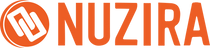Key Features
- All-in-One Post-Production Ecosystem
- Offline Licensing with Secure USB Dongle
- DaVinci Neural Engine and AI-Powered Tools
- Multi-GPU Acceleration and High Performance
- Advanced Color Science and HDR Mastering
- Professional Audio Engine Powered by Fairlight
- Fusion Visual Effects and Motion Graphics
- Full IMF and DCP Encoding for Delivery
- Advanced Collaboration and Cloud Integration
- Extensive Codec and Format Compatibility
Blackmagic Design
Blackmagic Design DaVinci Resolve Studio (Dongle)
Blackmagic Design DaVinci Resolve Studio (Dongle)
9420 E DoubleTree Ranch Rd #107
9420 E DoubleTree Ranch Rd #107
Scottsdale AZ 85258
United States
Key Features
- All-in-One Post-Production Ecosystem
- Offline Licensing with Secure USB Dongle
- DaVinci Neural Engine and AI-Powered Tools
- Multi-GPU Acceleration and High Performance
- Advanced Color Science and HDR Mastering
- Professional Audio Engine Powered by Fairlight
- Fusion Visual Effects and Motion Graphics
- Full IMF and DCP Encoding for Delivery
- Advanced Collaboration and Cloud Integration
- Extensive Codec and Format Compatibility
Hurry and Save
- FREE Shipping for orders $150 above
- 2-day expedited shipping available
- Ask about our Refer a Friend Program!

Got A Question? - Ask Our Team
Blackmagic Design DaVinci Resolve Studio (Dongle) – Professional Post-Production Software with AI and 32K Support
The Blackmagic Design DaVinci Resolve Studio (Dongle) is a powerhouse of professional post-production technology, offering filmmakers, editors, colorists, and sound designers a unified solution that redefines creative control and workflow efficiency. Unlike conventional editing software, this all-in-one suite merges advanced video editing, world-class color correction, visual effects, motion graphics, and professional audio post into a single, seamless environment—optimized for precision, collaboration, and performance. Featuring a physical USB dongle license for offline activation, it grants perpetual access to every premium Studio feature without requiring an internet connection or online verification, making it ideal for studios, production houses, and secure facilities. Built for macOS, Windows, and Linux, DaVinci Resolve Studio unleashes the full power of multi-GPU acceleration, supporting up to 32K resolution, 120 frames per second, and real-time playback with 10-bit formats, while maintaining unmatched color fidelity and computational speed.
What truly sets DaVinci Resolve Studio apart is the DaVinci Neural Engine, an AI-driven suite of tools that harness machine learning for tasks like Magic Mask, Speed Warp retiming, Super Scale upscaling, object removal, smart reframing, and depth mapping. These features bring Hollywood-grade automation and intelligence to independent creators and large post teams alike, reducing turnaround time without sacrificing creative quality. Its advanced noise reduction, lens distortion correction, and HDR grading tools—complete with Dolby Vision and HDR10+ support—make it the gold standard in color science and dynamic range handling. For filmmakers mastering for cinema or OTT platforms, it includes full IMF and DCP encoding workflows, providing native tools for theatrical and streaming deliveries. Moreover, the Fusion page introduces powerful node-based VFX compositing and motion graphics, enabling users to create complex visual sequences directly within the DaVinci ecosystem. On the audio side, Fairlight delivers professional-grade 3D, immersive, and Dolby Atmos sound design with real-time mixing for thousands of tracks, ensuring that both visuals and sound are finished to perfection.
The software is built for collaborative teams through Blackmagic Cloud integration and local multi-user databases, allowing editors, colorists, VFX artists, and audio engineers to work simultaneously on the same project. With comprehensive Python and Lua scripting support, it easily integrates into automated studio pipelines and remote workflows. The Studio version also includes a vast library of GPU-accelerated Resolve FX filters, dynamic film emulation tools, and AI-powered content-aware effects designed to enhance both productivity and creativity. Compatibility spans the most demanding professional codecs and formats, including ProRes, DNxHR, ARRIRAW, Blackmagic RAW, and H.265, ensuring end-to-end flexibility across acquisition, editing, and final delivery. Multi-GPU and hardware acceleration features allow lightning-fast encoding and decoding, maximizing performance across NVIDIA CUDA, AMD OpenCL, and Apple Metal architectures.
Technically refined yet artistically liberating, DaVinci Resolve Studio’s interface is clean, modern, and optimized for efficiency—whether users are cutting commercials, grading feature films, building motion graphics, or mixing broadcast audio. The USB dongle variant offers the added advantage of mobility, letting professionals carry their license between systems with plug-and-play convenience. With full Dolby Vision certification, real-time collaboration tools, HDR scopes, stereoscopic 3D capabilities, and offline-friendly licensing, this edition is the definitive choice for those seeking a complete post-production solution that balances precision engineering with creative freedom. Designed for scalability, reliability, and cross-platform performance, the Blackmagic Design DaVinci Resolve Studio (Dongle) doesn’t just compete—it dominates, offering an all-encompassing environment that unites every stage of post-production under one roof. For studios aiming to deliver cinematic excellence at every frame, this is not just software—it’s the future of filmmaking.
Features:
All-in-One Post-Production Ecosystem
DaVinci Resolve Studio consolidates every post-production discipline into a single, cohesive platform—editing, color grading, visual effects, motion graphics, and professional audio post. Instead of jumping between separate applications, users can transition seamlessly between the Edit, Cut, Fusion, Color, Fairlight, and Deliver pages, ensuring consistent media handling and time-saving efficiency across the entire pipeline. This integration eliminates export/import delays, reduces file compatibility issues, and streamlines creative workflows from start to finish.
Offline Licensing with a Secure USB Dongle
Unlike activation-based licenses that require online verification, the USB dongle version offers a perpetual, offline license. It provides complete control and mobility—simply plug in the dongle and launch DaVinci Resolve Studio on any system. This makes it ideal for production environments where internet access is restricted, such as film sets, editing studios, or broadcast facilities with secure networks. Professionals can move between workstations effortlessly without reactivation delays, ensuring maximum uptime and workflow flexibility.
DaVinci Neural Engine and AI-Powered Tools
At the heart of DaVinci Resolve Studio is the DaVinci Neural Engine, an advanced AI framework that leverages deep learning for intelligent automation. It powers transformative tools like Magic Mask, which isolates subjects or objects frame-by-frame; Speed Warp, which delivers hyper-realistic slow motion; and Super Scale, which upscales footage up to 4x without loss of detail. Additional AI tools such as Depth Map, Object Removal, and Smart Reframe streamline complex tasks that would otherwise require hours of manual work, giving creators cinematic precision and efficiency.
Multi-GPU Acceleration and Unmatched Performance
Designed for modern workstations, DaVinci Resolve Studio utilizes multi-GPU processing with support for NVIDIA CUDA, AMD OpenCL, and Apple Metal. It supports playback and rendering up to 32K resolution at 120 frames per second, enabling real-time performance even in demanding timelines with multiple effects, layers, and grades. Hardware-accelerated H.264 and H.265 encoding and decoding ensure smooth handling of high-efficiency codecs while maximizing export speeds and playback responsiveness.
Advanced Color Science and HDR Mastering
DaVinci Resolve Studio is synonymous with world-class color correction. Built on the legendary DaVinci color science, it provides granular control over tone, contrast, saturation, and luminance through primary and secondary grading tools. The Studio edition adds advanced HDR grading, Dolby Vision, and HDR10+ support, allowing precise control of highlight roll-off, nit-based brightness, and color space transformations. With HDR scopes, color warpers, and film look emulation tools, professionals can craft breathtaking imagery for cinema, streaming, and broadcast.
Professional Audio Engine Powered by Fairlight
The integrated Fairlight page transforms Resolve Studio into a full-featured digital audio workstation (DAW). It supports 3D spatial sound, Dolby Atmos mixing, and large-scale multitrack sessions with thousands of tracks. Engineers can design immersive soundscapes using B-Chain monitoring, 3D panning, and loudness metering, while real-time mixing ensures precision at every decibel. The result is professional-grade sound design and post-production that meets the standards of modern film and broadcast.
Fusion Visual Effects and Motion Graphics
The Fusion page delivers high-end visual effects, compositing, and motion graphics directly inside Resolve. Using a node-based workflow, artists can create dynamic titles, animations, and effects without leaving the application. Fusion supports vector-based tools, keying, tracking, particle systems, and 3D compositing, allowing creators to achieve complex VFX shots or elegant motion graphics without additional software.
Full IMF and DCP Encoding for Professional Delivery
DaVinci Resolve Studio includes native IMF (SMPTE ST 2067) and Digital Cinema Package (DCP) encoding, enabling seamless delivery for streaming platforms and theaters. Professionals can generate HDR, Dolby Vision, and encrypted DCP masters directly within the software. This eliminates the need for expensive external encoders or plugins, ensuring industry-standard compliance for digital cinema and OTT distribution workflows.
Advanced Collaboration and Blackmagic Cloud Integration
Built for teamwork, DaVinci Resolve Studio offers multi-user collaboration that allows editors, colorists, sound designers, and VFX artists to work simultaneously on the same timeline. Through Blackmagic Cloud, users can host and share project libraries securely across global teams. Intelligent path mapping, version tracking, and chat-based collaboration simplify remote post-production and increase productivity in hybrid work environments.
Expanded Codec and Format Compatibility
Resolve Studio natively supports an extensive range of industry formats and codecs, including ProRes, DNxHR, Blackmagic RAW, ARRIRAW, RED, XAVC, MXF, AVC-Intra, and 10-bit H.264/265 All-I. This broad compatibility ensures seamless integration with all major camera systems and post workflows. Whether you’re editing cinematic RAW files or streaming-ready codecs, Resolve Studio provides unmatched stability and flexibility.
Extensive Resolve FX and GPU-Accelerated Filters
The Studio edition offers more than 40 additional Resolve FX and GPU-accelerated filters for visual enhancement, film restoration, and creative effects. These include Lens Flare, Film Grain, Beauty, Patch Replacer, Halation, Sharpen, Dehaze, and Glow. Every effect leverages GPU acceleration to deliver real-time performance, giving editors and colorists instant feedback and superior creative control.
Cross-Platform Performance and Scalability
DaVinci Resolve Studio (Dongle) runs natively on macOS, Windows, and Linux, ensuring full flexibility for multi-OS environments. Its scalable architecture adapts to small indie setups or large enterprise post facilities, supporting everything from single GPU laptops to multi-node render farms. Whether working in 4K or 32K, Resolve maintains consistent reliability and performance, making it a future-proof investment.
Secure, Perpetual Licensing for Long-Term Value
The USB dongle provides a permanent license, meaning there are no subscription fees or recurring costs. Once purchased, users can install and use the Studio version indefinitely, including ongoing updates from Blackmagic Design. This makes the dongle an exceptional long-term investment, offering professional-grade functionality without the commitment of cloud-based subscriptions.
Optimized for Cinematic and Broadcast Workflows
From commercial projects to feature films, Resolve Studio provides broadcast-compliant color management, including ACES, HDR10, Rec.2020, and Rec.709 pipelines. With its integrated deliver page, creators can render to multiple formats simultaneously, optimizing workflows for cinema, online, or television output—all with color accuracy and quality assurance.
Complete Control with Scripting and Automation
For advanced users, DaVinci Resolve Studio includes support for Python and Lua scripting, allowing custom automation, macro creation, and integration with third-party tools. Production facilities can streamline repetitive tasks, automate renders, and develop plugins that tailor the application to their pipeline needs—ideal for high-volume studios and broadcasters.
Unrivaled Image Quality and Color Fidelity
Every component of DaVinci Resolve Studio is engineered to preserve maximum image integrity. With 32-bit floating-point processing, wide color gamut support, and true HDR handling, the software ensures no loss of detail, no banding, and no compromise in quality. This commitment to precision is why Resolve remains the colorist’s choice for Oscar-winning films and high-end television production worldwide.
- Film and Television Post-Production: Used by major film studios and production companies for editing, color grading, VFX, and sound design in feature films, TV shows, and documentaries. Its 32K and HDR support makes it ideal for theatrical and streaming master deliveries.
- Commercial and Advertising Production: Perfect for agencies creating high-end ads or promotional videos. The AI-driven tools, motion graphics, and real-time editing capabilities help speed up content creation while maintaining cinematic quality.
- Broadcast and News Editing: Employed by broadcasters for fast-turnaround editing, color correction, and audio post in newsrooms or live production environments. Its multi-user collaboration tools enhance productivity across large editorial teams.
- Corporate and Training Video Production: Enables corporate studios to produce polished training, marketing, and internal communication videos with professional-grade visuals and audio clarity—all from one unified software environment.
- YouTube and Online Content Creation: A favorite among serious content creators and YouTubers seeking studio-level quality. Its smart reframe, Super Scale, and noise reduction features ensure crisp, professional footage for any social platform.
- Music Videos and Creative Visuals: Ideal for music video production, offering Fusion’s motion graphics, color stylization, and Fairlight audio mastering to blend visuals and sound into artistic, high-impact presentations.
- Independent and Documentary Filmmaking: Independent filmmakers use DaVinci Resolve Studio for complete end-to-end post workflows—editing, grading, VFX, and final delivery—without needing multiple paid software licenses.
- Animation and VFX Production: Fusion’s node-based compositing and 3D rendering tools make it suitable for visual effects artists and motion designers working on animation, title sequences, or composited graphics.
- Event and Wedding Videography: Professionals can quickly color-grade, edit, and mix audio for event videos. The AI-based subject tracking and Super Scale upscaling improve production value even from compact camera footage.
- Virtual Production and Studio Pipelines: Integrated easily into virtual or hybrid production setups with support for Python and Lua scripting, automation, and multi-GPU rendering for real-time visual feedback.
- Educational Institutions and Media Training: Universities, film schools, and media academies use it to teach end-to-end filmmaking and post-production skills on the same platform used by industry professionals worldwide.
- OTT and Streaming Content Delivery: Provides professional mastering and IMF/DCP encoding, enabling seamless compliance with major streaming platforms and global broadcast networks.
- Color Grading for Photography and Archival Restoration: Used by photographers and restoration specialists for image enhancement, film restoration, and color normalization across old or damaged footage.
- Studio-Level Audio Mixing and Mastering: Fairlight’s 3D audio engine and Dolby Atmos support make it a go-to solution for post-audio engineers delivering cinema-quality sound in film and television.
- Professional Workflow Automation: Production teams use Resolve’s scripting and API integration to automate renders, manage batch exports, and streamline daily workflows in enterprise post environments.
Pros:
- Seamless All-in-One Post-Production Suite: Combines editing, color grading, visual effects, motion graphics, and audio post-production in one powerful software environment.
- Offline-Capable USB Dongle License: Offers full mobility and perpetual ownership without the need for internet activation, ideal for secure or offline work environments.
- Multi-GPU Acceleration: Supports resolutions up to 32K and frame rates up to 120 fps for unmatched rendering and playback performance.
- DaVinci Neural Engine: Advanced AI tools like Magic Mask, Super Scale, Speed Warp, and Smart Reframe provide automation, intelligent retiming, and precision-driven editing.
- Comprehensive HDR and Dolby Vision Support: Includes HDR10+ mastering tools and Dolby Vision grading for professional cinema and broadcast workflows.
- Integrated Fusion and Fairlight Environments: Delivers built-in Fusion for compositing and motion graphics, plus Fairlight for 3D/immersive audio and Dolby Atmos mixing.
- IMF and DCP Encoding Support: Enables mastering for theatrical and streaming delivery while meeting global cinema standards.
- Extensive Codec Compatibility: Supports Blackmagic RAW, ProRes, DNxHR, ARRIRAW, RED, and many other professional video formats.
- Collaborative Workflows: Multi-user project sharing via Blackmagic Cloud for editors, colorists, and sound designers to work simultaneously.
- Automation and Scripting: Python and Lua scripting enable advanced workflow automation, integration, and customization in studio pipelines.
- Extensive FX Libraries: Resolve FX and Fairlight FX provide GPU-accelerated filters, restoration tools, and creative visual and audio enhancements.
- Cross-Platform Compatibility: Runs on macOS, Windows, and Linux for complete flexibility across different production environments.
- Regular Free Software Updates: Continually enhanced by Blackmagic Design with ongoing updates and new features at no additional cost.
Cons:
- Physical USB Requirement: Requires a USB port for activation; loss of the dongle means loss of license access.
- Steep Learning Curve: The software’s professional depth can be challenging for beginners or casual users.
- High Hardware Demands: Requires powerful GPUs and substantial RAM for optimal AI and 8K workflow performance.
- Third-Party Licensing for Encrypted DCPs: Encrypted DCP mastering may require an additional Easy DCP license.
- Platform-Specific Limitations: Certain features, such as ProRes encoding, are available only on macOS.
- Single Active System Usage: The dongle allows only one active system at a time—no simultaneous multi-device operation.
- Not Beginner-Friendly: Designed for professional post-production environments, which may overwhelm casual or entry-level users.
- Over 100 New Features & 200 Improvements
- 8K Editing & Color Correction
- Advanced HDR Editing
- AI-Based Magic Mask for Targeted Grading
- Next-Gen Audio Engine; Edit 2000+ Tracks
- Use Fusion Compositions in Cut/Edit Tabs
- Proxy Media Workflows
- Smart Reframe for Social Media
- DaVinci Neural Engine Face Detection
- Mac, Windows & Linux Compatible
- Product Name: Blackmagic Design DaVinci Resolve Studio (Dongle)
- License Type: Physical USB hardware dongle; perpetual, offline-capable activation; one active workstation per inserted dongle; transferable between machines
- Edition: Studio (fully unlocked features vs. Free edition)
- Platforms: macOS, Windows, Linux
- Included Items: USB dongle (license key); download for DaVinci Resolve Studio software; quick start/license information
- Core Workflow Pages: Cut, Edit, Fusion (VFX/Mograph), Color (DaVinci), Fairlight (Audio), Deliver
- All-in-One Suite: Nonlinear editing, professional color grading, node-based VFX & motion graphics, and broadcast-grade audio post in a single application
- Collaboration: Multi-user project libraries, timeline/clip locking, built-in chat, secure remote collaboration via Blackmagic Cloud, intelligent path mapping
- Scripting & API: Python and Lua scripting; workflow and render automation; integration hooks for facility pipelines
- Performance & Processing: Multi-GPU acceleration (Apple Metal / NVIDIA CUDA / AMD OpenCL); optimized real-time playback for high-resolution, high-frame-rate timelines
- Maximum Resolution: Up to 32K project processing (hardware dependent)
- Maximum Frame Rate: Up to 120 fps (hardware dependent)
- Hardware Codec Acceleration: GPU/ASIC-assisted decode/encode for H.264/H.265 where supported
- Bit Depth & Precision: 32-bit float image processing pipeline; wide-gamut, wide-dynamic-range color management
- DaVinci Neural Engine (AI): Magic Mask (object/people isolation), Speed Warp (optical flow retiming), Super Scale (intelligent upscaling), Depth Map (3D depth estimation), Object Removal, Smart Reframe (aspect transforms for social), Enhanced Scene Cut Detection, Face Refinement, Auto Color/Match, and additional AI-assisted Resolve FX
- Color Grading: Primary/secondary correction, HDR wheels, curves, qualifiers, power windows, advanced keyers, matte finesse, tracker/stabilizer, LUT management, groups/versions, color warper, film look tools (grain/halation/gate-weave), image restoration FX, lens distortion analysis/correction
- HDR & Dolby Vision: HDR scopes with nit-based scale, HDR10/HDR10+ workflows, Dolby Vision analysis/trim tools (license/trim levels as applicable), wide-color-gamut transforms (ACES, DaVinci Wide Gamut, Rec.709/2020)
- Stereoscopic 3D: Full stereoscopic toolset (Studio only)
- Noise Reduction: Advanced temporal and spatial noise reduction (Studio only)
- Fusion (VFX/Motion Graphics): Node-based compositing; 2D/3D workspace; tracking, keying, rotoscoping, particles, vector tools, 3D text/titles, camera/light integration; Fusion comps usable as titles/effects/transitions inside Edit/Cut
- Fairlight (Audio): Professional DAW inside Resolve; thousands of tracks (hardware dependent); immersive/3D audio tools; Dolby Atmos mixing/ADM/IAB import-export; 3D panner & space view; B-chain monitoring; loudness metering; Fairlight FX suite
- Media & Formats – Decode: Broad support for cinema camera RAW and professional mezzanine formats (e.g., Blackmagic RAW, ARRIRAW, RED, ProRes, DNxHR/HD, XAVC, AVC-Intra, MXF variants, 10-bit H.264/H.265 where supported, and additional broadcast/ENG formats)
- Media & Formats – Encode: ProRes* (platform dependent), DNxHR/HD, H.264/H.265, IMF (SMPTE ST-2067), DCP (Digital Cinema Package), image sequences, and more; encoder plug-in framework for additional vendors
- Mastering/Delivery: Dolby Vision/HDR10+ metadata handling, theatrical (DCP) and streaming (IMF) packaging; encrypted DCP may require third-party license (e.g., Easy DCP)
- Subtitles & Captions: Import/export TTML, SRT, XML, embedded MXF/IMF captions; multi-region captions per track; burn-in or sidecar
- Proxy/Optimized Media: Automatic proxy generation, render-in-place, timeline proxy switching for high-res workflows
- Editing Features: Drag-and-drop timeline editing, trim tools, asymmetric/roll/ripple edits, multicam, compound clips, adjustment clips, nested timelines, scene cut detection, speed effects, keyframing, audio-video sync, inspector-driven effects/transform
- Graphics & Titles: Fusion titles, lower thirds, generative templates; on-screen text with advanced typography controls
- Stabilization & Tracking: Planar/point tracking, gyro-assisted stabilization (for supported metadata), perspective/warp stabilizers
- Monitoring & I/O: Support for Blackmagic Design I/O hardware via Desktop Video drivers; clean-feed full-screen viewer; external reference/SDI monitoring via DeckLink/UltraStudio (sold separately)
- Scopes: Built-in parade, waveform, vectorscope, histogram, HDR nit-scaled scopes; CIE chromaticity options
- Security & Offline Use: Dongle enables operation without internet; suitable for air-gapped or secure facilities
- Updates: Eligible for ongoing Studio software updates provided by Blackmagic Design (version availability subject to vendor policy)
- System Requirements – macOS: macOS 11 Big Sur or newer (varies by version); 8 GB RAM minimum (16 GB+ recommended; 16–32 GB when using Fusion/AI); GPU supporting Metal with ≥2 GB VRAM (more VRAM strongly recommended for 4K/8K/AI); Blackmagic Desktop Video 12.0+ for I/O hardware
- System Requirements – Windows: Windows 10 (Creators Update) or Windows 11; 16 GB RAM minimum (32 GB+ recommended for Fusion/AI); GPU supporting OpenCL 1.2 or CUDA 11 with ≥2 GB VRAM (higher VRAM recommended); current NVIDIA/AMD/Intel drivers; Blackmagic Desktop Video 10.4.1+ for I/O hardware
- System Requirements – Linux: CentOS 7.3 or supported distro per current release notes; 32 GB RAM recommended; discrete GPU with ≥2 GB VRAM supporting OpenCL 1.2 or CUDA 11; appropriate NVIDIA/AMD drivers; Desktop Video 10.4.1+ for I/O hardware
- Performance Guidance: For AI features, advanced noise reduction, heavy Fusion comps, 8K/32K timelines, and high-FPS work, significantly higher CPU/GPU performance and VRAM (e.g., 8–24 GB+) are recommended
- Dolby & HDR Compliance: Dolby Vision workflows supported (feature set dependent on version/licensing); HDR10/HDR10+ mastering tools; nit-based monitoring/scopes
- Color Management: ACES (1.x), DaVinci YRGB/Color Managed, Rec.709/2020, gamut mapping, CST (Color Space Transform) OFX
- Render/Delivery Controls: Presets for broadcast/OTT; custom render queues; remote/render node support; per-track/subtitle exports; IMF/DCP packaging options
- Resolve FX (Studio Additions): Expanded library including Beauty, Dehaze, Film Grain, Halation, Lens Flare, Glow, Patch Replacer/Dead Pixel Fixer, Sharpen, Deflicker, Dust/Scratch Removal, and many more GPU-accelerated filters
- Fairlight FX: Dynamics, EQ, De-Esser, Dialogue Processor, Reverb/Space, Noise Reduction, and broadcast loudness utilities
- Physical Package Dimensions/Weight (Approx.): Retail box ~7.6 × 5.45 × 0.7 in; package weight ~0.195 lb (values may vary by reseller batch)
- Regional/Compliance: Software license; compliance and import details vary by region/reseller
- Notes & Dependencies: Some deliverables (e.g., encrypted DCP) can require third-party licensing; platform-specific codec availability (e.g., ProRes encode on macOS); features and OS support can vary by Resolve major/minor version
- Blackmagic Design DaVinci Resolve Studio (Dongle)
- USB Dongle
What is DaVinci Resolve Studio (Dongle) and how does it differ from the free version?
DaVinci Resolve Studio (Dongle) is the fully unlocked, professional edition of Resolve. The included USB hardware key enables Studio-only features such as the DaVinci Neural Engine (AI tools like Magic Mask, Super Scale, Speed Warp), advanced temporal/spatial noise reduction, stereoscopic 3D, Dolby Vision/HDR10+ mastering, IMF/DCP delivery, expanded Resolve FX, and multi-user collaboration enhancements. The free version lacks many of these capabilities and has more limited format/performance options.
How does the USB dongle licensing work?
The license is stored on a physical USB dongle. Plug it into any supported Mac, Windows, or Linux workstation with DaVinci Resolve Studio installed and the software will run without online activation. You can move the dongle between machines; only the computer with the dongle inserted can run Studio at a given time.
Is an internet connection required to use or activate the dongle?
No. The dongle license is offline by design. This is ideal for air-gapped, secure, or on-set environments where internet access is restricted.
What are the main advantages of the dongle vs an activation code?
The dongle is portable and does not require online activation or periodic check-ins. Simply insert and work. An activation code typically allows multiple simultaneous activations on fixed machines but requires online activation. Choose the dongle if you value offline flexibility and moving between systems; choose the code if you need two concurrent installs that rarely move.
Which operating systems are supported?
DaVinci Resolve Studio (Dongle) runs on macOS, Windows, and Linux. Performance and certain codec/feature behaviors can vary by OS (for example, ProRes encoding is macOS-dependent). Ensure your OS and GPU drivers meet the current Resolve release notes.
What hardware do I need for smooth performance?
Resolve scales with GPU power. For professional work, use a recent multi-core CPU, a modern GPU with generous VRAM, and ample RAM (16–32 GB minimum; more for Fusion/AI and high-res timelines). Studio supports multi-GPU acceleration (CUDA/OpenCL/Metal), hardware H.264/H.265, and high-bit-depth processing. Heavier AI, 8K/32K, and complex Fusion comps benefit from higher-end GPUs and additional VRAM.
Does Studio support high resolutions and frame rates?
Yes. Studio supports very high resolution workflows (up to 32K, hardware dependent) and high frame rates up to 120 fps, along with 10-bit+ color pipelines and HDR monitoring/scopes for premium deliverables.
Which AI features are included in the Studio edition?
The DaVinci Neural Engine powers Magic Mask for subject isolation, Super Scale intelligent upscaling, Speed Warp retiming, Depth Map, Smart Reframe, Object Removal, Face Refinement, enhanced scene cut detection, and more. These tools accelerate complex tasks and enhance quality while reducing manual labor.
How does Resolve handle color management and HDR?
Resolve Studio offers ACES and DaVinci Color Managed pipelines, HDR grading tools with nit-based scopes, Dolby Vision and HDR10+ workflows, color space transforms, and advanced controls like the Color Warper. It’s widely used for cinema, OTT, and broadcast grade work where accuracy is critical.
Can I deliver DCP and IMF masters directly from Resolve?
Yes. Studio includes native IMF (SMPTE ST-2067) and DCP packaging. Note that creating encrypted DCPs or certain Dolby Vision deliverables can require additional third-party licenses. Always confirm platform requirements with your distributor or theater.
What about audio—do I still need a separate DAW?
Not necessarily. The Fairlight page is a built-in professional DAW for editing, mixing, and mastering. It supports thousands of tracks (hardware dependent), immersive formats including Dolby Atmos, B-chain monitoring, loudness compliance tools, and an extensive suite of Fairlight FX.
Does Studio include visual effects and motion graphics?
Yes. The Fusion page provides node-based compositing for keying, tracking, rotoscoping, particles, 2D/3D titles, and more. Fusion comps can be used as effects, titles, and transitions directly within your edit without round-tripping to another app.
How does collaboration work for teams?
Resolve Studio supports multi-user collaboration with shared project libraries, timeline/clip locking, built-in chat, and Blackmagic Cloud for secure remote teamwork. Editors, colorists, VFX artists, and mixers can work in parallel on the same project, dramatically reducing turnaround.
What formats and codecs are supported?
Studio supports an extensive range including Blackmagic RAW, ARRIRAW, RED, ProRes, DNxHR/HD, XAVC, AVC-Intra, MXF variants, and 10-bit H.264/H.265 (where supported by hardware/OS). Encoding options vary by platform; consult the current version notes for platform-specific capabilities.
Can I automate tasks and integrate Resolve into a pipeline?
Yes. Studio supports Python and Lua scripting for render automation, asset management, and pipeline integration. Facilities commonly use scripts to batch processes, trigger renders, and manage routine operations.
Does the purchase include software updates?
Blackmagic Design regularly releases updates to DaVinci Resolve Studio. The dongle license is perpetual; eligibility for major updates has historically been generous, but always review the current policy at purchase time for clarity on version entitlements.
Can I use the dongle on multiple computers?
You can install DaVinci Resolve Studio software on many systems, but the Studio features will only run on the machine where the dongle is physically inserted. Move the dongle to switch systems—only one active machine at a time.
What happens if the dongle is lost or damaged?
The dongle is your license. Treat it like a physical asset and secure it accordingly. If lost or damaged, you will likely need to purchase a replacement; contact your reseller or Blackmagic Design support for options.
Is there a trial to test performance before buying?
Yes. You can download the free version of DaVinci Resolve to evaluate general performance, UI, and workflow. For Studio-only features (AI NR, Magic Mask, Dolby Vision, etc.), you will need the Studio license (dongle or activation code).
Do I need Blackmagic I/O hardware?
No. Resolve runs without dedicated I/O, but many professionals use DeckLink or UltraStudio devices for accurate external monitoring and SDI ingest/output. Ensure you install the current Blackmagic Desktop Video drivers if you use external I/O.
Can Resolve handle subtitles and broadcast compliance?
Yes. Studio supports importing, editing, and exporting subtitles/captions (SRT, TTML, XML, embedded MXF/IMF), loudness metering on Fairlight, and delivery presets for broadcast and OTT platforms to help maintain compliance.
Does Studio support stereoscopic 3D?
Yes. Resolve Studio includes a dedicated stereoscopic 3D toolset for grading and finishing 3D projects with precise control over alignment, color matching, and output.
How do proxies and optimized media work?
Resolve Studio offers automatic proxy generation, render-in-place, and flexible timeline proxy switching. This lets you edit smoothly with lighter media while preserving a high-quality conform for final color and delivery.
Will my existing Resolve projects open in the Studio version?
Yes. Projects created in the free version open in Studio. When upgrading across major versions, Resolve may upgrade your project library; always back up databases before upgrading to a new major release.
Nuzira Featured Reviews
It is so nice to see a small family owned shop instead of these big box stores. I generally felt cared about when getting my blackmagic cinema camera. Love the quality of the images and how easy it is to use.
Read More
This small business has the best customer service HANDS DOWN!!
Lucas worked with me diligently to help me find a camera that would fit my needs and that would arrive in time for my trip. I take photos, but wanted a smaller, more compact camera to take with me when traveling. He even reached out to other camera experts to make sure he was giving me the best advice for the equipment that would accommodate my needs!
Lucas was patient with me and was in constant contact with the camera supplier to keep me updated on the status of my order and when the items would be ready for shipment. Once my order arrived to the store, it was in my hands in less than 2 days. I would give 10 stars to this business if I could!!
SHOP SMALL! :)
AMAZING SERVICE!
In short: I was able to receive the black colorway below retail and free next day shipping with the promos that they offered for being a new camera web-shop based from AZ.
Long story: Lucas who is prolly the only rep for the company cuz they're so small is the best dude ever. Since i ordered he responded on emails and updates quicker than some of my friends texting me back about where am at on the list as people just kept cancelling their order. I went from 9th place in line to 4th place in line for the silver. And he hit me up saying that they were still waiting on Fuji to send shipping updates and that no company knows what they get on their weekly fuji shipments other than from a 24 hour window of receiving shipping details.
He then noted that there were two black X100Vs available that were reserved to customers who ordered but have not confirmed. I said if they dont confirm please let me know and ill take that instead of the silver. The next day he hits me saying the customer said to cancel and he sent me an invoice. I ordered accessories for the camera on amazon right after and my package for the camera came before my amazon package. Lucas was super nice and transparent about everything. Dope experience from NUZIRA.
Lucas was so incredibly helpful!!! I’ve genuinely never had better customer service. They offered to stay late so I could get my order and were so patient with all my questions. I would give them 10 stars if I could.
Read More
NUZIRA MADE MY MONTH!
I was a little concerned when I first came across this small business but I am so so thankful I di! They have the NICESt staff and customer service. I have been on the waitlist for this camera for a few months now so when Lucas called saying they had it back in stock I was so freaking excited! Made my whole month. This camera absolutely lives up to the hype. I love how lightweight it is. I can pop it into any bag and head out the door. the images are crisp, high quality, and stunning. I use film sim and not film sim. The film simulations are nearly identical to real film. I have another fuji camera that does film sim but it can't even be compared to this one. I love my Fujifilm X100v so much! Amazing camera! Thanks you Nuzira!