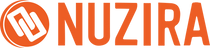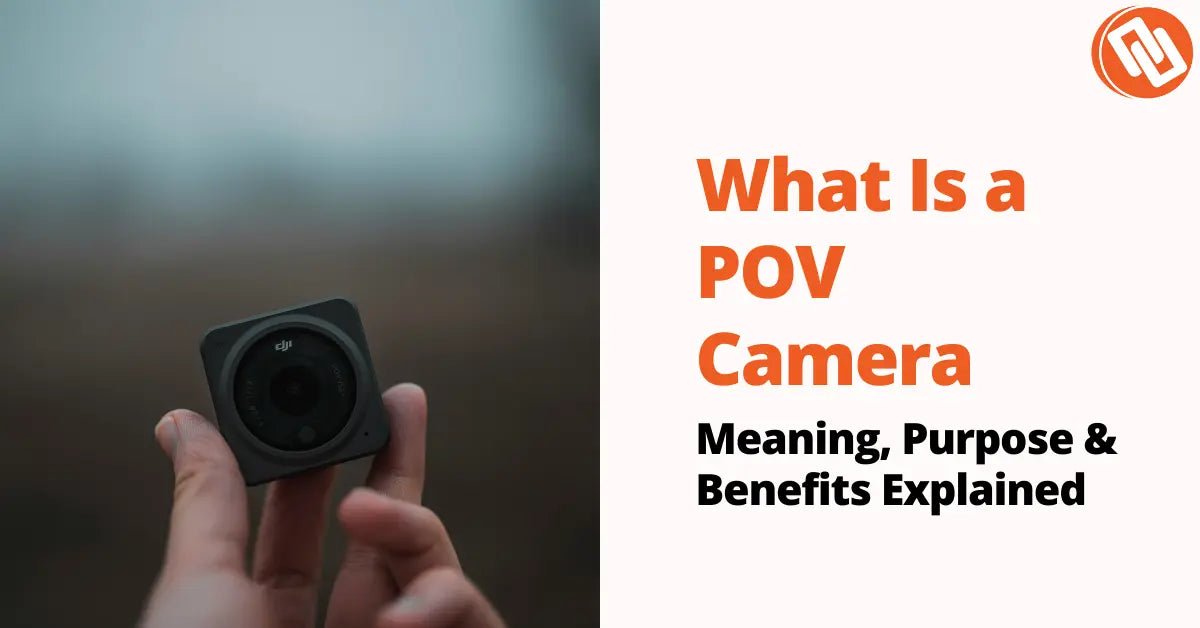One of the defining features that sets Fujifilm cameras apart from other brands is their film simulation modes. Inspired by the company’s long legacy in analog film, these digital profiles replicate the look and feel of classic Fujifilm film stocks. From vibrant colors and deep contrasts to subtle, cinematic tones, film simulations allow photographers to create a unique mood straight out of the camera without heavy editing.
For beginners, they offer an easy way to experiment with different styles, while professionals appreciate the time saved in post-production. Whether you’re shooting landscapes, portraits, or street photography, there’s a film simulation designed to enhance your vision.
What is Fujifilm Film Simulation?
Fujifilm film simulation is a built-in feature on Fujifilm digital cameras. It lets photographers recreate the look and feel of classic Fujifilm film stocks. Instead of producing flat, neutral digital files, these simulations add color and tone inspired by decades of film-making expertise.
Each simulation changes how your camera interprets light. Colors shift. Contrast adjusts. Shadows deepen or soften. Highlights glow differently. The end result isn’t a quick “filter” slapped on top, it’s a crafted color profile meant to echo the character of real film.
Take Velvia, for example. It delivers bold saturation, sharp contrast, and vivid greens and blues. Landscapes pop. Sunsets burn. Nature scenes come alive. Then there’s Classic Chrome, muted, moody, documentary-like. Its palette leans soft, its shadows heavy, its mood nostalgic.
What makes these simulations stand out? Emotion. They capture not just colors, but atmosphere. Photographers often say they can “feel” the image before they press the shutter. That means less time editing on a computer and more time shooting with intention.
Want drama? Pick a punchy profile. Craving warmth? Choose one that glows with nostalgia. Looking for subtlety? There’s a simulation for that too. The creative freedom is immediate—you see it, you frame it, you shoot it. Done.
These aren’t trendy presets downloaded online. They are the product of Fujifilm’s long history with both film and digital. That heritage makes the results authentic, consistent, and deeply artistic. For creators, film simulations open a playground of moods, cinematic, timeless, expressive, straight out of the camera.
Why Fujifilm Film Simulation Matters
Film simulation isn’t just a menu trick. It’s the soul of Fujifilm’s cameras. A blend of modern digital ease with the nostalgia of analog tones. It’s more than a feature—it’s a philosophy.
Here’s why it matters:
-
Less editing, more shooting. Many Fujifilm simulations are so polished you barely need post-processing. Shoot JPEG. Skip hours in Lightroom. Done.
-
Consistency counts. Pick a simulation, stick with it, and suddenly your photos share a voice. Street shots, weddings, travels—they all connect under one visual signature.
-
Experiment instantly. Forget waiting for post-production. Try Classic Chrome for muted stories, then switch to Velvia for punchy, screaming color. One scene, two moods. Your creativity? Sparked on the spot.
-
Professional polish. Journalists, event shooters, wedding pros—they lean on simulations for ready-to-deliver images. Speed, quality, reliability. No compromise.
Of course, choosing isn’t random. Landscapes love Velvia, with its lush greens and electric skies. Portraits? Astia or Pro Neg Hi keep skin tones flattering, soft, and real. Street photographers? They swear by Classic Chrome. Its moody, cinematic palette turns sidewalks into storyboards.
And the beauty? Flexibility. You’re never trapped in one look. Each simulation is a brush in your toolkit. You decide before the shutter clicks.
For Fujifilm shooters, this changes everything. Photography stops being heavy, slow, and post-driven. Instead, it flows, immediate, intuitive, alive.
Which Fujifilm Cameras Have Film Simulation?
Good news: almost every modern Fujifilm digital camera has film simulation. Simple, right? But it’s more than just a feature, it’s part of what makes Fujifilm special.
Film simulation gives you the look and mood of Fujifilm’s legendary films, straight out of the camera. No endless editing. No complicated tweaks. Just rich color, soft tones, or dramatic black-and-white—ready the moment you click the shutter.
And here’s the best part: it doesn’t matter if you’re new to photography or shooting for clients. Film simulations are everywhere in Fujifilm’s lineup.
Popular Fujifilm Cameras with Film Simulation
-
X-T Series (X-T5, X-T4, X-T3, and earlier): Power and flexibility. Hybrid cameras for both photos and video. Packed with favorites like Classic Chrome, Velvia, and the newer Nostalgic Neg.
-
X-Pro Series: Street photographers love this one. A hybrid viewfinder that feels old-school, paired with film simulation that makes digital feel like film.
-
X100 Series: Compact. Sleek. Iconic. A fixed-lens camera that travelers and street shooters swear by. Add film simulation and every frame feels cinematic.
-
GFX Series: Medium format. Huge detail. Professional-level quality. Film simulation here means you get both insane resolution and the soul of analog film.
Always Growing
Each generation adds more. “Classic Neg” for everyday nostalgia. “Eterna Bleach Bypass” for moody, desaturated drama. Fujifilm keeps expanding the palette, and photographers keep finding new ways to tell stories.
Why It Matters
This isn’t about filters. It’s about emotion. About crafting a mood before you even open Lightroom. Fujifilm designs each simulation to echo the colors, contrast, and tones of their famous film rolls.
So if you want more than sharp images film simulation is waiting. Dive into Fujifilm’s lineup and pick the body that fits your style.
The Different Fujifilm Film Simulations
Fujifilm has created a wide variety of film simulations, each inspired by its legendary film stocks or designed with specific shooting needs in mind. Understanding what each simulation offers will help you choose the right one for your creative vision. Below is a breakdown of the most popular options and when to use them.
Classic Fujifilm Film Simulations
Provia (Standard)
Provia is the safe bet. The default. The one you’ll find on nearly every Fujifilm camera straight out of the box. It doesn’t shout, it balances. Colors feel natural. Contrast sits in the middle. Tones? Lifelike. Reliable.
This is the all-purpose tool. Walk around the city? Works. Snap family moments? Works. Everyday life, casual or quick? Still works. Provia doesn’t try to impress with style, it just delivers. It’s your steady, dependable baseline. Not flashy, but trustworthy.
Velvia (Vivid)
Velvia is the opposite. Bold. Loud. Saturated. It’s Fujifilm’s drama queen, and proudly so. The greens go deep, the reds burn hot, the blues stretch wide across the sky.
This is the legacy of Velvia slide film, the classic stock that landscape photographers worshipped. Mountains. Oceans. Forests. Sunsets that feel like they’ve been painted with fire. It’s perfect for nature, travel and wide-open scenes.
But watch out, Velvia has a weakness. Skin tones. They can look strange, almost plastic, if you point it at people. Use it where it belongs, though, and you’ll get images that explode with life. Cinematic. Striking. Unforgettable.
Astia (Soft)
Astia calms everything down. It’s not flat, it’s refined. The colors are still rich, but the edges smooth out. Contrast softens. Skin tones? Gentle, natural, flattering.
That’s why portrait photographers love it. Lifestyle shots. Family moments in soft light. Anything where people are the focus. Astia gives warmth without losing detail, polish without looking artificial.
It’s the sweet spot. More character than Provia, less intensity than Velvia. Balanced, elegant, professional. If Provia is neutral and Velvia is fire, Astia is silk.
Modern & Cinematic Film Simulations
Classic Chrome
Classic Chrome is loved. Really loved. Street shooters, documentary makers, they swear by it. Why? Because the tones are muted, the colors are held back. It’s not loud. It’s calm. And yet, it feels alive, like something pulled straight from an old magazine spread. Shadows soften, highlights don’t scream. The mood? Subtle. Cinematic. Perfect for tough light on city streets. One frame might show a crumbling brick, another a stranger’s fleeting glance. In both, Classic Chrome whispers history into the modern world. Real. Honest. Grounded.
Eterna
Eterna was built for film. Motion pictures. But photographers found it too good to ignore. It flattens contrast, softens edges, and eases the colors down to something quiet. Nothing shouts. Everything breathes. You get freedom, grade it later, or leave it as is. Either way, it feels cinematic. Balanced. Emotional without being heavy-handed. Videographers adore the flexibility. Photographers chase the calm. The look sits somewhere between restraint and poetry. Not flashy. Just steady. Just right.
Eterna Bleach Bypass
Then there’s Bleach Bypass. The rebel child. The one that refuses polish. Born from the old darkroom trick, it strips color, punches contrast, and leaves steel in the frame. Cold undertones creep in. Grit rises to the surface. Faces look harder, stories look sharper. It’s not forgiving. Not gentle. But it’s gripping. Perfect when mood matters more than perfection. Perfect when the story asks for an edge. This simulation doesn’t play it safe, it dares. And if you dare back, it rewards you.
Portrait & Skin Tone Simulations
Pro Neg Hi
Want portraits that pop? Pro Neg Hi gives you skin tones that look natural but with a little extra kick. The colors feel true-to-life, yet the added contrast brings more shape to the face. Shadows dip a touch deeper, highlights shine a little brighter, and suddenly the whole image feels sharper. Perfect for professional headshots. Great for fashion shoots too. And if you’re shooting outside? Even better. The subject stands out against natural light, vibrant but not fake. It’s clean. It’s polished. It works.
Pro Neg Std
Now, if you prefer something softer, Pro Neg Std is the one. Think of smooth transitions. Gentle tones. A calm, flattering look. It pulls back the contrast, letting details flow more evenly across the skin. Nothing harsh, nothing overwhelming. It’s especially good in the studio, where you control the light. The flatter profile means you keep more highlight and shadow detail, which is gold for editing later. This one shines for beauty portraits. Editorial work. Any shoot where subtle elegance beats drama. Simple. Quiet. Beautiful.
Creative & Vintage-Inspired Simulations
Classic Neg
Classic Neg mimics Fujicolor film, the kind people once used for everyday shots. The look? Strong contrast. Highlights that don’t shout. Colors that bend just enough to feel old, even a little washed. There’s grit, but also warmth. Together, they make images that feel like they belong in a movie. Or in a memory. Faces come out real yet slightly artistic, almost as if time pressed its fingerprints onto them. Street shooters love it. Lifestyle photographers too. Why? Because it makes the plain feel timeless. It wraps ordinary life in emotion, nostalgia, and just enough edge to keep it alive today.
Acros (Monochrome)
Acros is black and white, but not the plain kind. It dives deep. Smooth shadows. Soft highlights. No dead flatness here. Just tone sliding into tone, almost like velvet. Blacks go deep, rich, heavy, bold. Details hold steady even in the dark. That’s why artists pick it. Portraits gain gravity. Landscapes feel larger. Street scenes? They breathe with mood. And the filters, Red, Green, Yellow, whisper changes into the contrast, just like in darkrooms of the past. Acros doesn’t just strip away color. It builds weight. It gives a feeling. It makes photos look timeless, raw, and unforgettable.
Sepia
Sepia is rare these days. But when used, it speaks. Warm browns. A soft glow. A step back into history. Instantly, it feels old like a photograph in a wooden frame tucked away in someone’s attic. Not every subject fits, but when it does, the effect is powerful. Portraits turn tender. Buildings turn historic. Stories turn vintage. It’s not loud. Not modern. But it carries an aura that color cannot touch. Photographers reach for it when they want a retro mood, when they want a series to whisper instead of shout. In the right hands, sepia turns digital into something handcrafted, quiet, timeless, and alive.
How to Choose the Right Film Simulation
Picking a Fujifilm film simulation isn’t just clicking a filter. It’s about mood. Atmosphere. The story you want your photo to tell. Each simulation feels different, colors shift, contrast deepens, tones soften. The choice you make changes everything.
-
Landscapes & Travel: Want drama? Choose Velvia. Sunsets glow. Oceans blaze. Forests explode with fiery reds and golds. It’s bold, it’s saturated, it’s alive. But maybe you like subtle things. Then try Classic Chrome. Colors stay calm, shadows stay soft. Realistic. Gentle. Perfect for scenes that should feel true, not exaggerated.
-
Portraits: Skin tones matter. Get them wrong, and the whole image collapses. Astia helps—soft, forgiving, smooth. Faces look natural but polished. Pro Neg Hi? A bit more bite. Shadows carve out shape, highlights stay warm, subjects pop without looking fake. Or take it all away. Switch to Acros. Black and white. Deep shadows, crisp textures, timeless emotion. A portrait stripped down to pure feeling.
-
Street & Documentary: Life moves fast. You need honesty. Classic Chrome offers muted, almost cinematic colors, the kind that echo old photojournalism. It whispers instead of shouts. Then there’s Classic Neg. Retro. Punchy. Shadows kick harder, tones feel nostalgic, like a memory caught on film. Both are built for streets, stories, fleeting moments.
-
Video Projects: Filmmakers, this one’s yours. Eterna, flat, cinematic, wide dynamic range. Easy to grade later, a perfect base layer. But if you want grit straight out of camera? Bleach Bypass. High contrast. Colors drained. Harsh, moody, cinematic edge. Think music videos, experimental shorts, raw storytelling.
Fujifilm simulations aren’t locked boxes. They’re tools you bend to your mood. Many photographers assign favorites to custom buttons. One click, and the whole scene shifts, bright to muted, warm to cold, soft to sharp. That’s the real power. You’re not just shooting light. You’re shooting feeling.
Customizing Fujifilm Film Simulations
Fujifilm’s film simulations aren’t just presets. They’re a starting point. Classic Chrome whispers subtle elegance. Velvia bursts with color like fireworks. Acros? Pure timeless black-and-white. Each has a voice. But here’s the twist, Fujifilm lets you bend those voices into something personal.
Think of the sliders. Highlights. Shadows. Saturation. Sharpness. Grain. Small tweaks, big changes. More shadows? Your night shots turn moody and dramatic. Less sharpness with added grain? Suddenly, portraits feel soft, nostalgic, almost like they came from an old family album. It’s not just technical adjustment, it’s mood-shaping.
That’s why photographers talk about recipes. Not the kitchen kind, though the idea is the same, ingredients mixed for flavor. Maybe a Classic Chrome recipe for gritty city streets, deep shadows pulling the viewer in. Or a Provia recipe for landscapes, tones balanced, colors just a bit more alive. Then Acros, midtones dialed just right, turning portraits into expressive stories in black and white.
And here’s the magic: you can save those recipes right in the camera. Switch between them in seconds. No need to rely on heavy post-processing later. It’s like carrying multiple creative identities in your pocket, ready whenever the scene demands.
But it goes deeper. These recipes aren’t just technical settings. Over time, they become you. Your style. Your photographic fingerprint. Consistency, personality, and a visual voice that whispers (or shouts) across your work, still rooted in Fujifilm’s classic film look, but undeniably your own.
Tips for Using Film Simulations Effectively
Fujifilm’s film simulations can do a lot more than just make your pictures look different. They can completely change the mood. The trick is knowing when and how to use them.
-
Try them in different light: Light changes everything. Velvia in bright daylight? Stunning. Skies explode with color. Trees glow with life. But indoors under mixed bulbs? Harsh. Too much. Switch to something gentler. Pro Neg Std, for instance, loves studio lighting. Skin stays soft. Natural. Real. Try each simulation in new places. Outside. Inside. Golden hour. Shade. You’ll see what works, what doesn’t, and you’ll learn fast.
-
Shoot RAW + JPEG: Here’s the beauty of Fujifilm: you get style right away with JPEG. Velvia, Classic Chrome, Acros, all ready to share instantly. But don’t stop there. Pair it with RAW. That’s your backup, your safety net. Too much saturation on Velvia? No problem. RAW has your clean file waiting. Think of JPEG as the “instant art” and RAW as the “insurance policy.”
-
Customize. Bend the rules: Simulations aren’t cages. They’re starting points. Push shadows deeper. Lift highlights. Add grain. Tone down the colors. Suddenly, Classic Chrome becomes cinematic. Or maybe it softens into a calm, storytelling frame. It’s yours to play with. Fujifilm gave you the tools for a reason, so use them.
Match mood to subject
Don’t just pick at random. Ask: What feeling do I want here?
-
Classic Chrome → honest, muted, documentary truth.
-
Astia → soft, smooth, perfect for glowing portraits.
-
Acros → deep, bold black-and-white drama. Street shots come alive.
Each one has a voice. Pick the one that speaks the same language as your subject.
Film simulations aren’t just “looks.” They’re stories. The more you explore, the more you adjust, the more you match them to your vision, the more they become your signature. Not just a filter. A mood. A message. A style that’s yours alone.
Conclusion
Fujifilm film simulation is more than just a digital filter, it’s a bridge between classic film heritage and modern photography. From bold profiles like Velvia to subtle cinematic tones like Eterna, each simulation provides a distinct aesthetic that helps photographers express their vision. With the ability to fine-tune and customize recipes, the creative possibilities are virtually endless.
Whether you’re a beginner exploring styles or a professional looking to streamline your workflow, film simulations allow you to produce stunning, ready-to-use images straight out of the camera.
If you’re ready to experience the magic of Fujifilm for yourself, explore our full collection of Fujifilm cameras and find the model that fits your photography journey.